Bluetooth speaker speaker conventional connection step
 Dec 15, 2016|
Dec 15, 2016| View:1417
View:1417The Bluetooth speaker speaker can be connected without a thread. It is more convenient. It does not need to be everywhere. Occasionally, it will accidentally encounter it. The use of the Bluetooth speaker speakers is much better than the traditional speaker speaker speaker. However, the Bluetooth speaker speakers need to be connected. Those who have not used the Bluetooth voice box speaker may not necessarily be connected. Here we Wujin Yueda Electric Vocal equipment provides you with a conventional connection step of Bluetooth speaker speaker.

Step 1: It is confirmed that the computer has Bluetooth. If there is no Bluetooth, you can buy a Bluetooth adapter. Confirmation method, computer ---- right-right button ----- management ----- device manager.
Step 2: Bluetooth icon in the lower right corner of the desktop ----- Right-click ----- Add device.
Step 3: Select the founding Bluetooth speakers and click the next step. Computing opportunities to automatically install the driver and show the successful addition of the device. Computing opportunities to automatically install the driver and show the successful addition of the device.
Step 4: Start menu-click the device and printer. Step 4: Start menu-click the device and printer. Find the Bluetooth speaker, select, right click the attribute. Find the Bluetooth speaker, select, right click the attribute. Switch to the service tab, you can select the options, and then confirm that the computer will automatically install the driver.
Step 5: Double -click the Bluetooth speaker icon, pop up the window below, and click the connection. Please note that the Bluetooth speaker cannot be turned off during the Bluetooth speaker. Otherwise, Bluetooth will be interrupted. When the computer is turned on to connect the Bluetooth speaker again, the fourth and fifth steps need to be repeated. The new computer start -up is not connected by default.
Step 6: Right -click on the lower right of the desktop (volume adjustment), click the playback device.
Step 7: Right -click the Bluetooth audio in the playback tab as the default device to confirm.
For Bluetooth speaker speakers, it is a bit different for different models or manufacturers, but the general conventional connection steps are like this. Generally, there will be instructions, which can be connected according to the Bluetooth voice box speakers.
For more Bluetooth sound box speaker products, you can access our Bluetooth audio speaker speaker product classification list:https://www.yuedaspeaker.com/product_category/lyyxysq.html
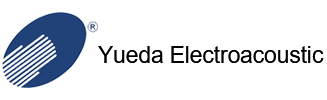









View More(Total0)Comment lists